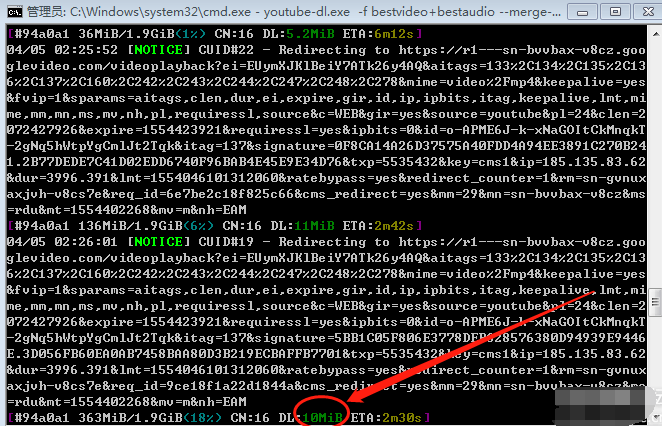Windows下用Youtu-dl配合aria2破解线程版高速下载油管视频,平时艾薇很少写教程的,希望这个我研究了很久的教程
特点:最高质量视频,自动下载,自动合成,高速下载
首先要准备3个软件:
1:aria2c 解除单服务器线程数限制编译版 感谢52破解 https://www.52pojie.cn/forum.php?mod=viewthread&tid=762859&page=1文章源自技术奇点-https://www.xerer.com/archives/29448.html
64位版本:https://ci.appveyor.com/api/projects/myfreeer/aria2-build-msys2/artifacts/aria2c.7z文章源自技术奇点-https://www.xerer.com/archives/29448.html
32位版本:https://ci.appveyor.com/api/projects/myfreeer/aria2-build-msys2/artifacts/aria2c_x86.7z文章源自技术奇点-https://www.xerer.com/archives/29448.html
2:Youtube-dl 下载地址:https://youtube-dl.org/文章源自技术奇点-https://www.xerer.com/archives/29448.html
3:FFmpeg 下载地址:https://ffmpeg.org/文章源自技术奇点-https://www.xerer.com/archives/29448.html
把下载的3个文件放在同一目录内,最好是英文目录,上游目录也要是英文,这里提供打包下载:https://www.lanzous.com/i3o05re文章源自技术奇点-https://www.xerer.com/archives/29448.html
在文件夹内创建文本文档,内容为cmd三个字母,另存为开始.bat,记住文件格式必须是bat,这时候图标会变成有两个一大一小的齿轮图标,如果还是文本文档记事本的图标,请在文件夹选项里面把 隐藏已知文件类型的扩展名 前面的勾勾去掉,然后再确认,然后把文件后缀名改成bat即可.文章源自技术奇点-https://www.xerer.com/archives/29448.html
这个时候打开bat文件,输入:文章源自技术奇点-https://www.xerer.com/archives/29448.html
MP4格式:
youtube-dl.exe -f bestvideo[ext=mp4]+bestaudio[ext=m4a] --merge-output-format mp4 网址 --external-downloader aria2c --external-downloader-args "-x 90 -k 1M"文章源自技术奇点-https://www.xerer.com/archives/29448.html
Webm格式:
youtube-dl.exe -f bestvideo[ext=webm]+bestaudio[ext=webm][acodec=vorbis] --merge-output-format webm 网址 --external-downloader aria2c --external-downloader-args "-x 90 -k 1M"文章源自技术奇点-https://www.xerer.com/archives/29448.html
注:需挂全局代{过}{滤}理
代码末尾的90代表90线程 1M为分块大小文章源自技术奇点-https://www.xerer.com/archives/29448.html
然后就坐等视频下载完成。纯手打,感谢支持文章源自技术奇点-https://www.xerer.com/archives/29448.html
有了IDM下载软件后就没有用这个下载过了,以前也是这样下载,感谢楼主分享文章源自技术奇点-https://www.xerer.com/archives/29448.html
Youtube-dl 下载地址:https://youtube-dl.org/文章源自技术奇点-https://www.xerer.com/archives/29448.html
FFmpeg 下载地址:https://ffmpeg.org/文章源自技术奇点-https://www.xerer.com/archives/29448.html
在桌面建立一个文件夹youtube(大家可以自定义),把里面的压缩包里的文件拷贝到我们在桌面建立的youtube文件夹内文章源自技术奇点-https://www.xerer.com/archives/29448.html
ffmpeg.exe
ffplay.exe
ffprobe.exe
youtube-dl.exe文章源自技术奇点-https://www.xerer.com/archives/29448.html
然后添加windows的环境变量如下文章源自技术奇点-https://www.xerer.com/archives/29448.html
计算机右键属性》》高级系统设置》》高级》》环境变量》找到名字为path的变量点击编辑文章源自技术奇点-https://www.xerer.com/archives/29448.html
在里面点新增一条环境变量文章源自技术奇点-https://www.xerer.com/archives/29448.html
我的是放置在桌面youtube文件夹内,文章源自技术奇点-https://www.xerer.com/archives/29448.html
所以我的路径为C:\Users\Administrator\Desktop\youtube,文章源自技术奇点-https://www.xerer.com/archives/29448.html
路径大家自行修改为自己的文章源自技术奇点-https://www.xerer.com/archives/29448.html
设置好之后,以后下载就不需要从新设置了文章源自技术奇点-https://www.xerer.com/archives/29448.html
现在开始准备下载视频文章源自技术奇点-https://www.xerer.com/archives/29448.html
1.按win+R键调出CMD命令窗文章源自技术奇点-https://www.xerer.com/archives/29448.html
2.输入以下命令,进入youtube(我的是放置在桌面youtube文件夹内)文章源自技术奇点-https://www.xerer.com/archives/29448.html
cd desktop/youtube文章源自技术奇点-https://www.xerer.com/archives/29448.html
①.获取视频格式,需要下载的视频地址文章源自技术奇点-https://www.xerer.com/archives/29448.html
youtube-dl -F https://www.youtube.com/watch?v=4As0e4de-rI文章源自技术奇点-https://www.xerer.com/archives/29448.html
②.下载视频和音频文章源自技术奇点-https://www.xerer.com/archives/29448.html
youtube-dl -f 视频编号+音频编号文章源自技术奇点-https://www.xerer.com/archives/29448.html
例如以下视频格式下载:文章源自技术奇点-https://www.xerer.com/archives/29448.html
youtube-dl -f 136+256 https://www.youtube.com/watch?v=4As0e4de-rI文章源自技术奇点-https://www.xerer.com/archives/29448.html
下载完成后会自动保存到桌面youtube目录文章源自技术奇点-https://www.xerer.com/archives/29448.html
ps:视频必须能看,才可以正常下载文章源自技术奇点-https://www.xerer.com/archives/29448.html
为什么我按步骤来了, 还是下不了! 下载一直是0! 还有youtube-dl ,ffmpeg 这两个下载下来是一个文件夹里有许多文件,不是单独文件,这些文件要怎么放?文章源自技术奇点-https://www.xerer.com/archives/29448.html
E:\YOUTUBE\love>cmd文章源自技术奇点-https://www.xerer.com/archives/29448.html
E:\YOUTUBE\love>youtube-dl.exe -f bestvideo[ext=mp4]+bestaudio[ext=m4a] --merge-
output-format mp4 https://youtu.be/32DK8wbk9Ts --external-downloader aria2c --ex
ternal-downloader-args "-x 90 -k 1M"
[youtube] 32DK8wbk9Ts: Downloading webpage
[youtube] 32DK8wbk9Ts: Downloading video info webpage
[download] Destination: Lil Kleine - Het Geluid-32DK8wbk9Ts.f137.mp4文章源自技术奇点-https://www.xerer.com/archives/29448.html
04/17 02:30:38 [NOTICE] Downloading 1 item(s)
[#ea172e 0B/0B CN:1 DL:0B]文章源自技术奇点-https://www.xerer.com/archives/29448.html
搞懂了,原来要在CMD里手动打命令,我以为是直接编辑BAT文件! 惭愧 惭愧!文章源自技术奇点-https://www.xerer.com/archives/29448.html