最近艾薇资讯有空闲的时间,想着手安装最新的 Windows 10 64Bit位操作系统,在安装途中遇上严重问题。文章源自技术奇点-https://www.xerer.com/archives/26624.html
文章源自技术奇点-https://www.xerer.com/archives/26624.html
其实!由Win XP 到Win 7 计算机安装系统都是由艾薇资讯自己做的,但是如果上到Win 10 在安装系统过程中就不是很顺利了,这一次也是有史以来遇上莫明的事件。在已尝试使用 USB手指(随身碟) 或 DVD Rom刻录机均不能继续安装,出现以下的错误信息。文章源自技术奇点-https://www.xerer.com/archives/26624.html
文章源自技术奇点-https://www.xerer.com/archives/26624.html
Windows 无法安装所需的档案。请确定安装所需的所有档案均可使用,然后重新启动安装程序。文章源自技术奇点-https://www.xerer.com/archives/26624.html
错误码:0x8007025D文章源自技术奇点-https://www.xerer.com/archives/26624.html
或文章源自技术奇点-https://www.xerer.com/archives/26624.html
错误码:0x800706F8文章源自技术奇点-https://www.xerer.com/archives/26624.html
或文章源自技术奇点-https://www.xerer.com/archives/26624.html
错误码:0x800703E6文章源自技术奇点-https://www.xerer.com/archives/26624.html
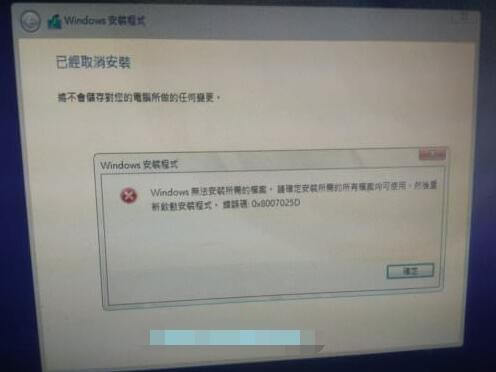
如果有人也不幸地碰到这烦恼。建议你使用「WinPE」简化版的Microsoft Windows来安装最新的Windows。你可以在底下的推荐文章找到及有相关的教学。文章源自技术奇点-https://www.xerer.com/archives/26624.html
文章源自技术奇点-https://www.xerer.com/archives/26624.html
小小经验:文章源自技术奇点-https://www.xerer.com/archives/26624.html
如果使用WinPE在「安装前」或「准备安装」或「正在安装」出现错误信息您的计算机发生问题,因此必须重新启动,我们将为你重新启动。当遇上这个问题,可能不是安装档问题,有可能属于硬件暂时故障!建议你冷静一下,不必惊慌。等待计算机重新启动多次(不少于10次或不多于15次),会回复健康状态后,又会自动进入安装流程。文章源自技术奇点-https://www.xerer.com/archives/26624.html
文章源自技术奇点-https://www.xerer.com/archives/26624.html
