嘿,小伙伴们!你有没有遇到过这样的怪事:电话突然响起来,你满怀期待地拿起手机准备接电话,却发现屏幕上啥都没有,仿佛刚才的铃声只是幻听?别担心,你不是唯一一个碰到这种诡异现象的人。不论是用Android还是iPhone,不少人都曾为此挠头不已。不过,别慌,今天我们就来好好探讨一下这个“电话响了但没来电”的谜团,帮你找出背后的原因,并提供一套实用的解决方案。文章源自技术奇点-https://www.xerer.com/archives/39202.html

一、排查NFC功能
NFC(近场通信)功能若开启且未被妥善管理,可能导致电话铃声异常。此功能允许在设备间短距离传输数据,如与NFC标签互动或两部Android设备间互传信息。若非常用,建议关闭NFC以排除干扰。文章源自技术奇点-https://www.xerer.com/archives/39202.html
对于安卓用户,路径如下:文章源自技术奇点-https://www.xerer.com/archives/39202.html
进入手机“设置”。文章源自技术奇点-https://www.xerer.com/archives/39202.html
选择“连接的设备”。文章源自技术奇点-https://www.xerer.com/archives/39202.html
点击“连接偏好”或“附近共享”(视系统版本和设备型号)。文章源自技术奇点-https://www.xerer.com/archives/39202.html
关闭NFC开关。文章源自技术奇点-https://www.xerer.com/archives/39202.html
文章源自技术奇点-https://www.xerer.com/archives/39202.html
二、检查手机声音设置
电话铃声与通知音混淆,可能是引发问题的原因。为避免混淆,可调整通知音设置,确保与来电铃声有所区分。操作步骤如下:文章源自技术奇点-https://www.xerer.com/archives/39202.html
打开“设置”应用。文章源自技术奇点-https://www.xerer.com/archives/39202.html
选择“声音和振动”。文章源自技术奇点-https://www.xerer.com/archives/39202.html
进入“默认通知声音”。文章源自技术奇点-https://www.xerer.com/archives/39202.html
选取不同声音作为通知音。文章源自技术奇点-https://www.xerer.com/archives/39202.html
点击“保存”。文章源自技术奇点-https://www.xerer.com/archives/39202.html

三、新安装应用的影响
新装应用可能带有未知功能或权限,甚至其缓存文件可能导致电话铃声异常。对此,可尝试以下两种方法:文章源自技术奇点-https://www.xerer.com/archives/39202.html
方法一:清除应用缓存
安卓设备:文章源自技术奇点-https://www.xerer.com/archives/39202.html
打开“设置”。文章源自技术奇点-https://www.xerer.com/archives/39202.html
选择“存储”。文章源自技术奇点-https://www.xerer.com/archives/39202.html
依次点击需清理缓存的应用,再点击“清除缓存”。文章源自技术奇点-https://www.xerer.com/archives/39202.html
iPhone设备:文章源自技术奇点-https://www.xerer.com/archives/39202.html
进入“设置”菜单。文章源自技术奇点-https://www.xerer.com/archives/39202.html
选择需清理缓存的应用。文章源自技术奇点-https://www.xerer.com/archives/39202.html
进入应用信息页,点击“存储”。文章源自技术奇点-https://www.xerer.com/archives/39202.html
点击“清除缓存”。文章源自技术奇点-https://www.xerer.com/archives/39202.html
方法二:卸载问题应用
安卓设备:文章源自技术奇点-https://www.xerer.com/archives/39202.html
长按应用图标。文章源自技术奇点-https://www.xerer.com/archives/39202.html
拖动至“卸载”选项。文章源自技术奇点-https://www.xerer.com/archives/39202.html
确认卸载。文章源自技术奇点-https://www.xerer.com/archives/39202.html
iPhone设备:文章源自技术奇点-https://www.xerer.com/archives/39202.html
长按应用图标。文章源自技术奇点-https://www.xerer.com/archives/39202.html
选择“删除应用程序”。文章源自技术奇点-https://www.xerer.com/archives/39202.html
点击“删除”确认。文章源自技术奇点-https://www.xerer.com/archives/39202.html

四、处理系统错误或bug
方法一:重启设备
安卓设备:文章源自技术奇点-https://www.xerer.com/archives/39202.html
长按电源/锁定按钮。文章源自技术奇点-https://www.xerer.com/archives/39202.html
选择“重新启动”。文章源自技术奇点-https://www.xerer.com/archives/39202.html
iPhone设备:文章源自技术奇点-https://www.xerer.com/archives/39202.html
按住音量增、减键,随后长按侧边按钮。文章源自技术奇点-https://www.xerer.com/archives/39202.html
当苹果logo出现时,松开所有按键。文章源自技术奇点-https://www.xerer.com/archives/39202.html
方法二:强制重启
安卓设备:文章源自技术奇点-https://www.xerer.com/archives/39202.html
同时长按电源键和音量键至少7秒。文章源自技术奇点-https://www.xerer.com/archives/39202.html
iPhone设备:文章源自技术奇点-https://www.xerer.com/archives/39202.html
快速按下并释放音量增键。文章源自技术奇点-https://www.xerer.com/archives/39202.html
快速按下并释放音量减键。文章源自技术奇点-https://www.xerer.com/archives/39202.html
长按侧边按钮,直至苹果logo出现。文章源自技术奇点-https://www.xerer.com/archives/39202.html
文章源自技术奇点-https://www.xerer.com/archives/39202.html
五、安全模式排查
对于三星设备,可尝试在安全模式下运行,禁用第三方应用以确定问题来源。操作方法:文章源自技术奇点-https://www.xerer.com/archives/39202.html
长按电源键,出现关机菜单时按住“关机”直到出现“安全模式”提示。文章源自技术奇点-https://www.xerer.com/archives/39202.html
进入安全模式后,观察并卸载可能引发问题的第三方应用。文章源自技术奇点-https://www.xerer.com/archives/39202.html
文章源自技术奇点-https://www.xerer.com/archives/39202.html
六、恢复出厂设置
作为最后手段,可考虑恢复出厂设置。在此之前,请备份重要数据。具体步骤如下:文章源自技术奇点-https://www.xerer.com/archives/39202.html
安卓设备:文章源自技术奇点-https://www.xerer.com/archives/39202.html
确保设备已连接电源或电量充足。文章源自技术奇点-https://www.xerer.com/archives/39202.html
进入“设置”>“系统”>“重置选项”。文章源自技术奇点-https://www.xerer.com/archives/39202.html
点击“清除所有数据”(恢复出厂设置),按照提示操作。文章源自技术奇点-https://www.xerer.com/archives/39202.html
iPhone设备:文章源自技术奇点-https://www.xerer.com/archives/39202.html
同时长按“睡眠/唤醒”和“主页”按钮至少10秒,直至出现苹果logo。文章源自技术奇点-https://www.xerer.com/archives/39202.html
松开按键,设备将自动重启并恢复出厂设置。文章源自技术奇点-https://www.xerer.com/archives/39202.html
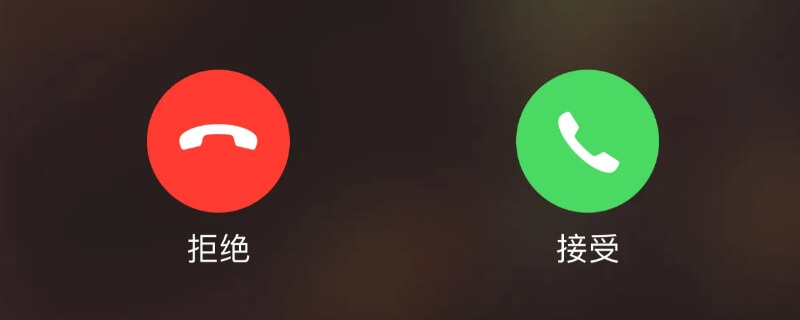
七、更新设备及应用
确保设备系统及应用程序保持最新,有助于解决各类问题。操作指南如下:文章源自技术奇点-https://www.xerer.com/archives/39202.html
iPhone/iPad设备:文章源自技术奇点-https://www.xerer.com/archives/39202.html
将设备连接电源并使用Wi-Fi上网。文章源自技术奇点-https://www.xerer.com/archives/39202.html
进入“设置”>“通用”>“软件更新”,选择并安装可用更新。文章源自技术奇点-https://www.xerer.com/archives/39202.html
安卓设备:文章源自技术奇点-https://www.xerer.com/archives/39202.html
连接Wi-Fi。文章源自技术奇点-https://www.xerer.com/archives/39202.html
打开“设置”>“关于手机”。文章源自技术奇点-https://www.xerer.com/archives/39202.html
点击“检查更新”,如有更新,点击“更新”或相关按钮进行安装。文章源自技术奇点-https://www.xerer.com/archives/39202.html
文章源自技术奇点-https://www.xerer.com/archives/39202.html
八、检查网络覆盖与特殊模式
当处于信号不佳区域或开启了“请勿打扰”、“飞行模式”、“省电模式”等特殊功能时,可能导致电话铃声响起但无来电显示。关闭相关功能或确保网络覆盖良好,可尝试解决此类问题。文章源自技术奇点-https://www.xerer.com/archives/39202.html
文章源自技术奇点-https://www.xerer.com/archives/39202.html
九、使用免提接听
若怀疑设备遭受恶意软件攻击,可尝试使用免提耳机接听电话,避免依赖屏幕显示。此时,电话音频会直接传输至已连接的蓝牙耳机,实现通话。文章源自技术奇点-https://www.xerer.com/archives/39202.html
文章源自技术奇点-https://www.xerer.com/archives/39202.html
十、清除恶意软件
如果怀疑设备被恶意软件感染,可运行反恶意软件扫描。在手机上安装相应防护软件(如手机安全管家等),进行全盘扫描并清除潜在威胁。文章源自技术奇点-https://www.xerer.com/archives/39202.html
最后的总结
好了,相应到现在,你已经掌握了应对“电话响了却无来电显示”这一神秘现象的全套攻略。其实,这类问题往往是由一些看似微不足道的因素,如NFC设置、音调混淆、新安装应用的影响、系统错误、安全模式、出厂重置、设备更新,甚至是网络覆盖问题或恶意软件等因素引发的。只要我们耐心地逐一排查,按照上述步骤进行操作,相信你很快就能让那个烦人的“幽灵铃声”彻底消失。文章源自技术奇点-https://www.xerer.com/archives/39202.html
当然,预防总是优于治疗。记得定期更新你的设备系统和应用程序,保持良好的网络安全习惯,比如使用公共Wi-Fi时启用VPN、及时安装补丁等,这些都是抵御恶意软件的有效手段。有了这些知识武装,不仅能帮助你解决眼前的问题,还能在未来减少类似困扰的发生。文章源自技术奇点-https://www.xerer.com/archives/39202.html
有时候技术问题虽然有时让人抓狂,但并非无解。只要我们具备一定的知识储备,保持冷静和耐心,总能找到合适的解决方案。记住,无论遇到何种技术难题,总有办法迎刃而解。文章源自技术奇点-https://www.xerer.com/archives/39202.html
所以,下次再遇到电话莫名响起却不见来电的情况,别慌,深吸一口气,按照我们分享的攻略一步步来,你定能轻松破解这个谜团。如果身边有同样困惑的朋友,也别忘了把这份“秘籍”分享给他们哦!一起享受科技带来的便利,远离那些不必要的小烦恼吧!文章源自技术奇点-https://www.xerer.com/archives/39202.html
