以下是我们觉得2024年用起来比较顺手的5款手游模拟器软件,推荐给大家,希望大家能喜欢:文章源自技术奇点-https://www.xerer.com/archives/38513.html
文章源自技术奇点-https://www.xerer.com/archives/38513.html
一、 GameLoop腾讯游戏助手
文章源自技术奇点-https://www.xerer.com/archives/38513.html
在微信公众号上发文,肯定先推荐腾讯的东西了文章源自技术奇点-https://www.xerer.com/archives/38513.html
文章源自技术奇点-https://www.xerer.com/archives/38513.html
这款模拟器最初名为“Tencent Gaming Buddy”即“腾讯游戏助手”,于 2018 年推出,现在改名为GameLoop,目前GameLoop每月拥有数千万的活跃用户啦。文章源自技术奇点-https://www.xerer.com/archives/38513.html
文章源自技术奇点-https://www.xerer.com/archives/38513.html
腾讯公司是《绝地求生:手游》等多款热门手机游戏的开发商。所以 GameLoop 模拟器也是主要用作游戏平台的。文章源自技术奇点-https://www.xerer.com/archives/38513.html
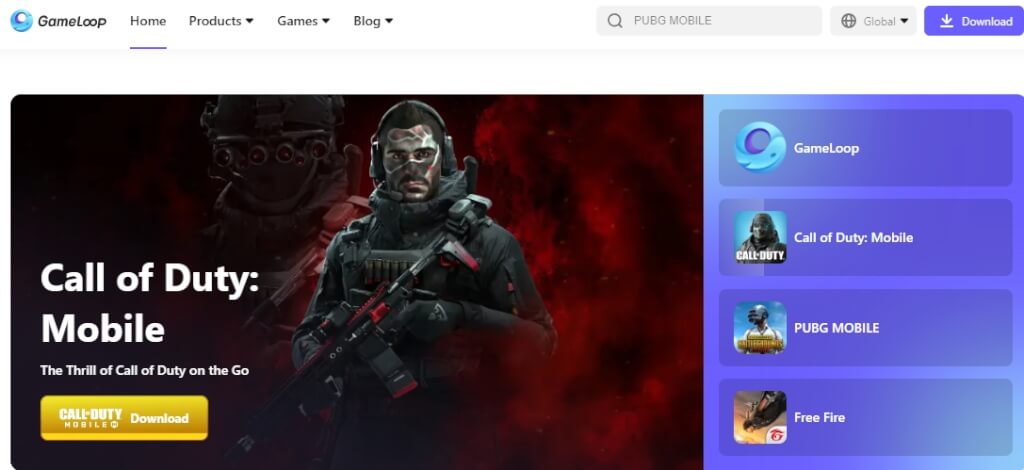
文章源自技术奇点-https://www.xerer.com/archives/38513.html
GameLoop 还包含了上千种手机游戏,并且是PUBG Mobile、Call of Duty Mobile等游戏的官方安卓模拟器。文章源自技术奇点-https://www.xerer.com/archives/38513.html
文章源自技术奇点-https://www.xerer.com/archives/38513.html
GameLoop还内置了Nimo TV 直播平台,所以当不玩游戏的时候,可以切换到这个直播平台来观看其他玩家正在直播他们的游戏。文章源自技术奇点-https://www.xerer.com/archives/38513.html
文章源自技术奇点-https://www.xerer.com/archives/38513.html
GameLoop 并没有明确说明它运行的是哪个版本的 Android,但它至少已经有几年的历史了。对于游戏来说这并不重要。文章源自技术奇点-https://www.xerer.com/archives/38513.html
GameLoop支持平台:文章源自技术奇点-https://www.xerer.com/archives/38513.html
Android、Microsoft Windows。文章源自技术奇点-https://www.xerer.com/archives/38513.html
GameLoop价格:免费版,高级版需付费。文章源自技术奇点-https://www.xerer.com/archives/38513.html
GameLoop下载地址:文章源自技术奇点-https://www.xerer.com/archives/38513.html
https://www.gameloop.com/文章源自技术奇点-https://www.xerer.com/archives/38513.html
文章源自技术奇点-https://www.xerer.com/archives/38513.html
二、NoxPlayer夜神模拟器
文章源自技术奇点-https://www.xerer.com/archives/38513.html
大名鼎鼎的Nox Player在国内叫做“夜神模拟器”,Nox Player现在已经得到全球游戏玩家和用户的高度认可啦。文章源自技术奇点-https://www.xerer.com/archives/38513.html
目前,Nox Player已在全球200多个国家和地区上线了,在全球拥有超过1.6亿用户,在亚洲的市场占有率位居前列。文章源自技术奇点-https://www.xerer.com/archives/38513.html
文章源自技术奇点-https://www.xerer.com/archives/38513.html

文章源自技术奇点-https://www.xerer.com/archives/38513.html
1、夜神模拟器是一款免费的电脑端手游模拟器,玩家可以通过使用夜神模拟器可以在电脑中玩到安卓游戏。文章源自技术奇点-https://www.xerer.com/archives/38513.html
文章源自技术奇点-https://www.xerer.com/archives/38513.html
2、夜神模拟器兼容了市面上绝大部分的手游,例如我们都熟悉的《英雄联盟》、《王者荣耀》、《哈利波特魔法觉醒》等。无论是热门游戏还是刚刚上线的新款游戏,都可以在夜神模拟器中体验到。文章源自技术奇点-https://www.xerer.com/archives/38513.html
文章源自技术奇点-https://www.xerer.com/archives/38513.html
3、除了名声在外,我们也喜欢“夜神模拟器”的快速、流畅!文章源自技术奇点-https://www.xerer.com/archives/38513.html
文章源自技术奇点-https://www.xerer.com/archives/38513.html
4、夜神模拟器不仅程序运行流畅、其兼容性也较强,可以在Android4/5/7/9任意版本上运行手机游戏及应用程序。文章源自技术奇点-https://www.xerer.com/archives/38513.html
文章源自技术奇点-https://www.xerer.com/archives/38513.html
5、夜神模拟器多开挂机更省资源,键鼠和手柄操作给玩家完美的操控体验。文章源自技术奇点-https://www.xerer.com/archives/38513.html
文章源自技术奇点-https://www.xerer.com/archives/38513.html
6、夜神模拟器是免费的并且使用起来相当安全。它符合GDPR,关心并保护用户的个人信息。文章源自技术奇点-https://www.xerer.com/archives/38513.html
文章源自技术奇点-https://www.xerer.com/archives/38513.html
注意:Nox Player官网可以切换语言,但是域名会变,不要惊慌哦!文章源自技术奇点-https://www.xerer.com/archives/38513.html
文章源自技术奇点-https://www.xerer.com/archives/38513.html
Nox Player支持平台:文章源自技术奇点-https://www.xerer.com/archives/38513.html
Android、 Windows 和MacOS。文章源自技术奇点-https://www.xerer.com/archives/38513.html
Nox Player价格:免费文章源自技术奇点-https://www.xerer.com/archives/38513.html
Nox Player下载:文章源自技术奇点-https://www.xerer.com/archives/38513.html
Nox Player中文:https://www.yeshen.com/文章源自技术奇点-https://www.xerer.com/archives/38513.html
Nox Player英文:https://en.bignox.com/文章源自技术奇点-https://www.xerer.com/archives/38513.html
文章源自技术奇点-https://www.xerer.com/archives/38513.html
三、 BlueStacks蓝叠模拟器
无论是国内玩家,还是海外玩家,大多数人都听说过BlueStacks的安卓模拟器。文章源自技术奇点-https://www.xerer.com/archives/38513.html
BlueStacks是美国公司,在中国大陆地区称为「蓝叠」。文章源自技术奇点-https://www.xerer.com/archives/38513.html
文章源自技术奇点-https://www.xerer.com/archives/38513.html
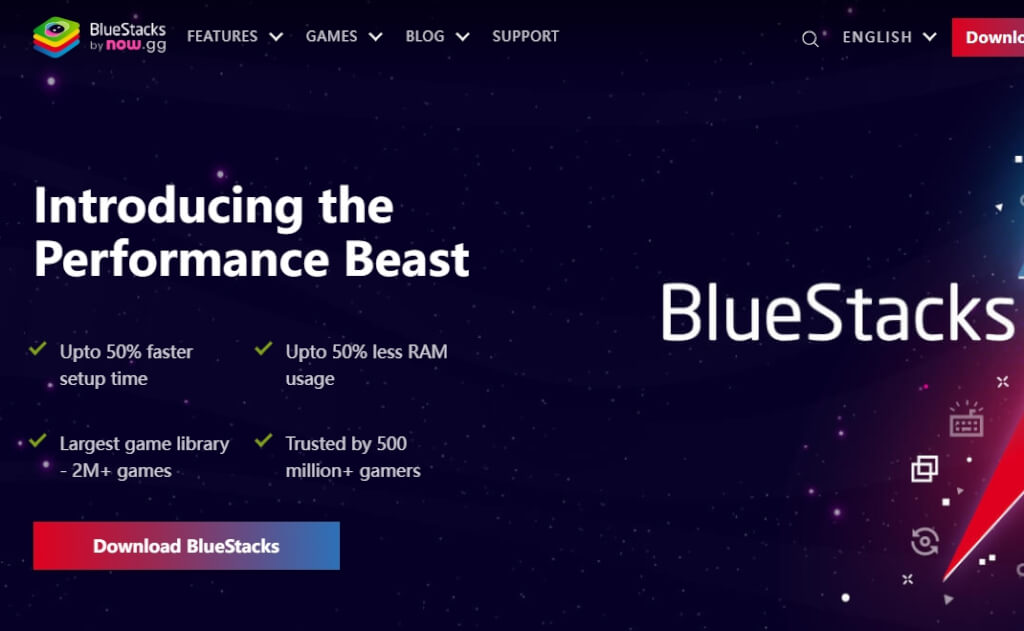
文章源自技术奇点-https://www.xerer.com/archives/38513.html
Bluestacks 是目前最为主流的安卓模拟器,之所以这么受玩家欢迎,主要原因如下:文章源自技术奇点-https://www.xerer.com/archives/38513.html
文章源自技术奇点-https://www.xerer.com/archives/38513.html
1、Bluestacks兼容Windows和Mac操作系统,可以很好地执行手机应用程序或者游戏APP。文章源自技术奇点-https://www.xerer.com/archives/38513.html
2、执行速度非常快,BlueStacks 快如闪电,与其他相比,时间加快了 50%。文章源自技术奇点-https://www.xerer.com/archives/38513.html
3、而且模拟器版本可以定期更新,所以很多手机游戏玩家都会选择安装这款模拟器。文章源自技术奇点-https://www.xerer.com/archives/38513.html
4、蓝叠也是目前最安全的模拟器,具有经过认证的 GDPR 合规性 - 玩家的数据始终是安全的。文章源自技术奇点-https://www.xerer.com/archives/38513.html
5、最新版本BlueStacks 5是迄今为止最轻、最快的模拟器版本,即使在低端设备上也能使用,而且可以打开耗能较高的大型游戏。文章源自技术奇点-https://www.xerer.com/archives/38513.html
6、简单干净的界面,并允许用户一次运行多个应用程序或游戏。文章源自技术奇点-https://www.xerer.com/archives/38513.html
文章源自技术奇点-https://www.xerer.com/archives/38513.html
所以蓝叠模拟器模拟器的整体评价都挺好的。文章源自技术奇点-https://www.xerer.com/archives/38513.html
蓝叠模拟器支持平台:文章源自技术奇点-https://www.xerer.com/archives/38513.html
Android、Windows 、 MacOS。文章源自技术奇点-https://www.xerer.com/archives/38513.html
蓝叠模拟器价格:免费文章源自技术奇点-https://www.xerer.com/archives/38513.html
蓝叠模拟器下载:文章源自技术奇点-https://www.xerer.com/archives/38513.html
https://www.bluestacks.com/bluestacks-5.html文章源自技术奇点-https://www.xerer.com/archives/38513.html
文章源自技术奇点-https://www.xerer.com/archives/38513.html
四、LDPlayer雷电模拟器
雷电模拟器是一款采用手机界面视觉设计的桌面端软件。玩家通过雷电模拟器在电脑上玩手机游戏就更有体验了,因为可以感受更大的屏幕、更快的速度、更熟悉的操控,使用 Windows 设备的鼠标和键盘来玩 安卓游戏。文章源自技术奇点-https://www.xerer.com/archives/38513.html
文章源自技术奇点-https://www.xerer.com/archives/38513.html

文章源自技术奇点-https://www.xerer.com/archives/38513.html
1、雷电模拟器也是支持多个国家多种语言,所以国内外用户都挺多的。文章源自技术奇点-https://www.xerer.com/archives/38513.html
文章源自技术奇点-https://www.xerer.com/archives/38513.html
2、无限多开功能很受欢迎,挂机、小号、多款游戏一起同时进行,不受限制。文章源自技术奇点-https://www.xerer.com/archives/38513.html
文章源自技术奇点-https://www.xerer.com/archives/38513.html
3、还可以优化安卓游戏的性能。我们同时开了6款较大的游戏,雷电模拟器都运行良好,只是偶尔需要几次尝试才能打开其中的一些游戏。文章源自技术奇点-https://www.xerer.com/archives/38513.html
文章源自技术奇点-https://www.xerer.com/archives/38513.html
4、它的运行效率要比其它大多数的模拟器要好,但还是不能保证100% 完美运行哦。文章源自技术奇点-https://www.xerer.com/archives/38513.html
文章源自技术奇点-https://www.xerer.com/archives/38513.html
5、LDPlayer也有额外功能,窗口右侧有一个工具栏,可以快速截取屏幕的截图、录制视频、设置键盘映射和其他工具等。文章源自技术奇点-https://www.xerer.com/archives/38513.html
文章源自技术奇点-https://www.xerer.com/archives/38513.html
雷电模拟器支持平台:文章源自技术奇点-https://www.xerer.com/archives/38513.html
Android、Windows。文章源自技术奇点-https://www.xerer.com/archives/38513.html
雷电模拟器价格:免费文章源自技术奇点-https://www.xerer.com/archives/38513.html
雷电模拟器下载:文章源自技术奇点-https://www.xerer.com/archives/38513.html
雷电模拟器中文版:https://www.ldmnq.com/文章源自技术奇点-https://www.xerer.com/archives/38513.html
雷电模拟器英文版:https://www.ldplayer.net/文章源自技术奇点-https://www.xerer.com/archives/38513.html
文章源自技术奇点-https://www.xerer.com/archives/38513.html
五、 MEmu Play逍遥模拟器
和BlueStacks蓝叠模拟器一样,MEmu Play逍遥模拟器也仅适用于游戏。文章源自技术奇点-https://www.xerer.com/archives/38513.html

文章源自技术奇点-https://www.xerer.com/archives/38513.html
但是MEmu 已经成功地为自己赢得了相当大的声誉——鉴于全名是 MEmu Play,所以游戏是它的重头戏啦。文章源自技术奇点-https://www.xerer.com/archives/38513.html
1、MeMU Play 在 200 多个国家和 20 多种语言中拥有超过 2000 万用户,并且仍在不断增长。文章源自技术奇点-https://www.xerer.com/archives/38513.html
2、MeMU Play 最新版本运行Android 9,但也可以运行Android 7.1或Android 5。文章源自技术奇点-https://www.xerer.com/archives/38513.html
3、安装相对快速且轻松。简单易上手,已经帮助用户预设好了键位,直接使用鼠标键盘根据提示畅玩。文章源自技术奇点-https://www.xerer.com/archives/38513.html
4、就性能而言,逍遥模拟器在测试游戏的时候表现得很好。文章源自技术奇点-https://www.xerer.com/archives/38513.html
5、逍遥模拟器运行速度快、流畅不卡顿,支持2K极清画质,支持120帧率,较同类安卓模拟器产品更节省电脑资源,长时间玩更稳定。文章源自技术奇点-https://www.xerer.com/archives/38513.html
6、逍遥模拟器是电脑上支持多开更便捷、更高效的安卓模拟器,是全球安卓模拟器一键无限多开的创始者呢。文章源自技术奇点-https://www.xerer.com/archives/38513.html
7、逍遥模拟器的外观和模式很像 LDPlayer,因此玩家可以根据你们自己的需要互换使用其中任何一个哦。文章源自技术奇点-https://www.xerer.com/archives/38513.html
逍遥模拟器支持平台:文章源自技术奇点-https://www.xerer.com/archives/38513.html
Android、 Windows。文章源自技术奇点-https://www.xerer.com/archives/38513.html
逍遥模拟器价格:免费版,高级版需付费。逍遥模拟器下载:文章源自技术奇点-https://www.xerer.com/archives/38513.html
逍遥模拟器中文版:https://www.xyaz.cn/文章源自技术奇点-https://www.xerer.com/archives/38513.html
逍遥模拟器英文版:https://www.memuplay.com/文章源自技术奇点-https://www.xerer.com/archives/38513.html
