当你使用 ChatGPT 聊天机器人时,你可能会遇到 AI 聊天机器人停止回答并且光标开始闪烁的问题。文章源自技术奇点-https://www.xerer.com/archives/37280.html
文章源自技术奇点-https://www.xerer.com/archives/37280.html
当你在使用 ChatGPT 聊天机器人收集和使用有关某个主题或其他方面的信息时尝试处理某事时,这肯定会带来减速。文章源自技术奇点-https://www.xerer.com/archives/37280.html
文章源自技术奇点-https://www.xerer.com/archives/37280.html
有时在这种情况下,ChatGPT 会死机,你将无法执行任何操作。发生这种情况的原因有很多。对你来说幸运的是,我们将提供这些可能的原因和修复程序,供你使用并解决此问题。文章源自技术奇点-https://www.xerer.com/archives/37280.html
文章源自技术奇点-https://www.xerer.com/archives/37280.html
幸运的是,有一些方法可以解决这个问题,并确保你使用 ChatGPT 的写作体验保持流畅和不间断。在本文中,我们将讨论如何解决 ChatGPT 中的光标闪烁问题,以便你可以心无旁骛地继续写作。文章源自技术奇点-https://www.xerer.com/archives/37280.html
文章源自技术奇点-https://www.xerer.com/archives/37280.html
- 你的查询太长
我注意到每次我问 ChatGPT 一些复杂的问题需要非常详细的答案时,ChatGPT 突然停止或光标开始闪烁,这使我的问题无法得到回答。考虑到这一点,我将主要原因归结为响应时间过长。文章源自技术奇点-https://www.xerer.com/archives/37280.html
为什么ChatGPT不回答问题?ChatGPT突然停止或光标开始闪烁文章源自技术奇点-https://www.xerer.com/archives/37280.html
很可能你在 ChatGPT 的聊天/问题区域中进行的查询需要的响应太长,这不仅会触发“网络错误”提示;但是,它也可能会向你显示“加载失败”之类的信息。当聊天 gpt 停止时,你可能还会遇到“出错了”消息。文章源自技术奇点-https://www.xerer.com/archives/37280.html
文章源自技术奇点-https://www.xerer.com/archives/37280.html
当然,OpenAI 的 ChatGPT 聊天机器人可能是目前拥有最大数据库的 AI 聊天机器人;但是,你还必须记住,它仍然是一个网站和程序,这意味着它可能并且将会出现故障、错误和故障。文章源自技术奇点-https://www.xerer.com/archives/37280.html
文章源自技术奇点-https://www.xerer.com/archives/37280.html
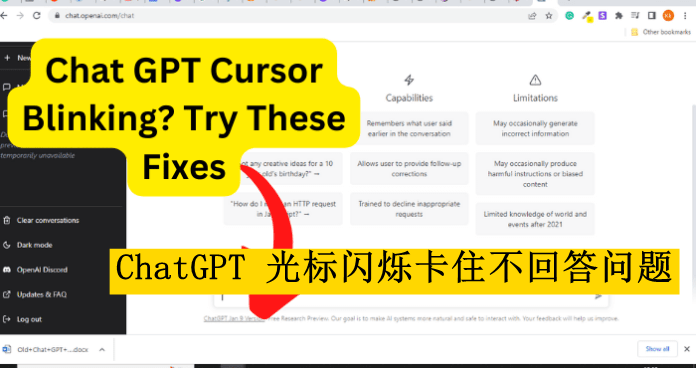
文章源自技术奇点-https://www.xerer.com/archives/37280.html
我们在这里说的是,人工智能聊天机器人可能拥有惊人的信息量,但它仍然是技术的产物;因此,它不仅最终会出现问题,而且只是时间问题。文章源自技术奇点-https://www.xerer.com/archives/37280.html
文章源自技术奇点-https://www.xerer.com/archives/37280.html
文章源自技术奇点-https://www.xerer.com/archives/37280.html
考虑到这一点,当你对 ChatGPT 聊天机器人进行相当长或冗长的查询时,处理器可能会过载,这可能会导致其他错误,例如光标开始闪烁时出现的这个错误。文章源自技术奇点-https://www.xerer.com/archives/37280.html
文章源自技术奇点-https://www.xerer.com/archives/37280.html
虽然向 AI 聊天机器人提问并看看它说了什么很有趣,但你也应该注意你的问题有多长,因为 AI 不仅在技术上仍在学习而且很可能永远都是,而且它还在网站上运行那一次只能做这么多。文章源自技术奇点-https://www.xerer.com/archives/37280.html
文章源自技术奇点-https://www.xerer.com/archives/37280.html
- ChatGPT服务器问题
文章源自技术奇点-https://www.xerer.com/archives/37280.html
每当你在网上遇到问题时,无论你只是试图访问网站还是正在使用网站,你还应该将网站服务器视为手头问题的可能原因。文章源自技术奇点-https://www.xerer.com/archives/37280.html
文章源自技术奇点-https://www.xerer.com/archives/37280.html
服务器一直在停机,这就是为什么通常为所述服务器停机时间指定一个指定的错误代码。但是,这并不总是意味着错误代码会显示在网站上,或者你会收到服务器停机的通知。文章源自技术奇点-https://www.xerer.com/archives/37280.html
文章源自技术奇点-https://www.xerer.com/archives/37280.html
ChatGPT服务器因维护、断电甚至 IP 卡过载而停机的可能原因有很多。文章源自技术奇点-https://www.xerer.com/archives/37280.html
文章源自技术奇点-https://www.xerer.com/archives/37280.html
不幸的是,当网站的服务器出现故障时,该网站几乎总是会在那段时间变得无用。文章源自技术奇点-https://www.xerer.com/archives/37280.html
文章源自技术奇点-https://www.xerer.com/archives/37280.html
这很可能就是 ChatGPT 正在发生的事情,光标闪烁是一个很好的指示,表明该网页正在尝试加载你正在尝试的内容。文章源自技术奇点-https://www.xerer.com/archives/37280.html
文章源自技术奇点-https://www.xerer.com/archives/37280.html
幸运的是,导致ChatGPT服务器宕机的问题通常会在短时间内得到解决。OpenAI 网站的服务器最多应在 20 分钟内备份。文章源自技术奇点-https://www.xerer.com/archives/37280.html
文章源自技术奇点-https://www.xerer.com/archives/37280.html
- ChatGPT 正在通过它的数据库为你找到答案
ChatGPT 聊天机器人很可能只是在其数据库中进行筛选,以收集有关你对 AI 聊天机器人进行的查询的信息。文章源自技术奇点-https://www.xerer.com/archives/37280.html
文章源自技术奇点-https://www.xerer.com/archives/37280.html
Generative Pre-training Transformer 这个名字是不言自明的。聊天 “变形金刚”设计是生成语言模型 GPT 的基础。文章源自技术奇点-https://www.xerer.com/archives/37280.html
文章源自技术奇点-https://www.xerer.com/archives/37280.html
这些模型可以有效地学习在处理大量文本的同时执行涉及自然语言处理的任务。文章源自技术奇点-https://www.xerer.com/archives/37280.html
文章源自技术奇点-https://www.xerer.com/archives/37280.html
特别是 GPT-3 模型有 1750 亿个参数,是有史以来最大的语言模型。GPT 需要大量的文本“训练”才能发挥作用。文章源自技术奇点-https://www.xerer.com/archives/37280.html
文章源自技术奇点-https://www.xerer.com/archives/37280.html
例如,GPT-3 模型使用超过 100 亿个单词和超过 800 万个文档的文本样本进行训练。文章源自技术奇点-https://www.xerer.com/archives/37280.html
文章源自技术奇点-https://www.xerer.com/archives/37280.html
该模型学习如何执行涉及自然语言处理的任务,并根据本文生成编写良好且连贯的内容。文章源自技术奇点-https://www.xerer.com/archives/37280.html
文章源自技术奇点-https://www.xerer.com/archives/37280.html
考虑到这一点,你就会明白从 AI 庞大的图书馆收集信息有时需要一分多钟的时间。文章源自技术奇点-https://www.xerer.com/archives/37280.html
文章源自技术奇点-https://www.xerer.com/archives/37280.html
- ChatGPT服务那边有BUG
文章源自技术奇点-https://www.xerer.com/archives/37280.html
如前所述,聊天/语言服务 ChatGPT 远非完美,这意味着它几乎肯定会遇到错误、故障和故障等问题。文章源自技术奇点-https://www.xerer.com/archives/37280.html
文章源自技术奇点-https://www.xerer.com/archives/37280.html
这都是技术的一部分,尤其是当我们谈论仍在开发的服务时。正如 D'Angelo 非常雄辩地说的那样,“为了成功,你必须失败,这样你才能知道下次不该做什么。”文章源自技术奇点-https://www.xerer.com/archives/37280.html
文章源自技术奇点-https://www.xerer.com/archives/37280.html
OpenAI 的团队只是在解决问题,这对于像 AI 这样的新事物及其所有可能的应用目的来说都是意料之中的。文章源自技术奇点-https://www.xerer.com/archives/37280.html
文章源自技术奇点-https://www.xerer.com/archives/37280.html
很可能存在错误导致错误发生在他们的 ChatGPT 端。这是因为我们所说的技术错误本质上是一个错误,这也意味着它可以而且将会被纠正。文章源自技术奇点-https://www.xerer.com/archives/37280.html
文章源自技术奇点-https://www.xerer.com/archives/37280.html
这也是为什么他们鼓励用户在问题仍然存在时联系他们的帮助中心,因为这将帮助他们查明系统中的问题并相应地修复它们,这意味着发生的错误将来不太可能发生。文章源自技术奇点-https://www.xerer.com/archives/37280.html
文章源自技术奇点-https://www.xerer.com/archives/37280.html
修复——等待错误修复文章源自技术奇点-https://www.xerer.com/archives/37280.html
如前所述,错误、错误或故障,无论你如何称呼它们,不仅可能出现在新系统中,而且也应该是预料之中的,尤其是对于 ChatGPT 等测试版(原型)服务。文章源自技术奇点-https://www.xerer.com/archives/37280.html
文章源自技术奇点-https://www.xerer.com/archives/37280.html
由于 OpenAI 的团队正在努力使聊天/语言服务正常运行,有时你能做的最好的事情就是等待他们解决问题。文章源自技术奇点-https://www.xerer.com/archives/37280.html
文章源自技术奇点-https://www.xerer.com/archives/37280.html
这可能是因为你无能为力,这意味着等待问题解决,直到他们可以纠正错误。文章源自技术奇点-https://www.xerer.com/archives/37280.html
文章源自技术奇点-https://www.xerer.com/archives/37280.html
如果你是游戏玩家,你应该熟悉等待修复错误的方法。文章源自技术奇点-https://www.xerer.com/archives/37280.html
文章源自技术奇点-https://www.xerer.com/archives/37280.html
除非你非常精通技术,同时也有时间和耐心自己修复问题或找到解决错误的方法,否则你将不得不等待开发人员(创建者/维护者)修复错误。文章源自技术奇点-https://www.xerer.com/archives/37280.html
文章源自技术奇点-https://www.xerer.com/archives/37280.html
修复 2 – 联系他们的支持文章源自技术奇点-https://www.xerer.com/archives/37280.html
你可能需要听从他们的建议并联系他们的帮助中心。这可能会有所帮助,因为可以说他们是“幕后的人”,他们会知道什么是最适合你的行动方案。文章源自技术奇点-https://www.xerer.com/archives/37280.html
文章源自技术奇点-https://www.xerer.com/archives/37280.html
此外,这不仅可以帮助你知道你应该做什么,而且还可以为他们提供准确的信息,以便 OpenAI 的团队知道该做什么。文章源自技术奇点-https://www.xerer.com/archives/37280.html
文章源自技术奇点-https://www.xerer.com/archives/37280.html
虽然联系他们的帮助中心可能会让你感觉不好,也可能不会,但你应该记住,他们不仅在帮助你,而且你也在帮助他们。文章源自技术奇点-https://www.xerer.com/archives/37280.html
文章源自技术奇点-https://www.xerer.com/archives/37280.html
虽然他们可能无能为力,因为这个问题是由太多人向服务器发出请求引起的,但它仍然是你拥有的最佳选择之一。文章源自技术奇点-https://www.xerer.com/archives/37280.html
文章源自技术奇点-https://www.xerer.com/archives/37280.html
- ChatGPT的技术不够完善
正如本指南前面所讨论的,ChatGPT 相对较新,AI 模型仍在完善中,并不是说它们会永远“完美”。文章源自技术奇点-https://www.xerer.com/archives/37280.html
文章源自技术奇点-https://www.xerer.com/archives/37280.html
ChatGPT 仍被认为处于测试阶段是有充分理由的,因为他们不仅仍在解决持续存在的问题,而且还在找出人们使用 AI 聊天/语言服务时会出现什么问题。文章源自技术奇点-https://www.xerer.com/archives/37280.html
文章源自技术奇点-https://www.xerer.com/archives/37280.html
你可以将此视为当某人或团队发布处于测试状态的应用程序时,这意味着他们仍在弄清楚他们需要修复什么以及不需要修复什么。文章源自技术奇点-https://www.xerer.com/archives/37280.html
文章源自技术奇点-https://www.xerer.com/archives/37280.html
对 OpenAI 团队及其帮助中心保持耐心很重要,因为他们只是在测试以找出 ChatGPT 服务中需要修复的内容。文章源自技术奇点-https://www.xerer.com/archives/37280.html
文章源自技术奇点-https://www.xerer.com/archives/37280.html
修复 - 等待更新文章源自技术奇点-https://www.xerer.com/archives/37280.html
就像新应用程序或与此相关的任何应用程序一样,ChatGPT 也会有更新。由于 ChatGPT 相对较新,而且 AI 仍在探索中。文章源自技术奇点-https://www.xerer.com/archives/37280.html
文章源自技术奇点-https://www.xerer.com/archives/37280.html
这意味着 OpenAI 的团队及其帮助中心仍在收集数据以改进聊天/语言服务,其中包括查明错误、错误和功能障碍。文章源自技术奇点-https://www.xerer.com/archives/37280.html
文章源自技术奇点-https://www.xerer.com/archives/37280.html
在 ChatGPT 上遇到的这些问题的答案很多都是耐心等待,这是因为他们还在摸索,找出哪些有效,哪些无效。文章源自技术奇点-https://www.xerer.com/archives/37280.html
文章源自技术奇点-https://www.xerer.com/archives/37280.html
文章源自技术奇点-https://www.xerer.com/archives/37280.html
文章源自技术奇点-https://www.xerer.com/archives/37280.html
话虽如此,系统肯定会有更新,更新会带来新功能、错误修复和新硬件。文章源自技术奇点-https://www.xerer.com/archives/37280.html
文章源自技术奇点-https://www.xerer.com/archives/37280.html
因此,你最好等待 ChatGPT 的更新到来。文章源自技术奇点-https://www.xerer.com/archives/37280.html
文章源自技术奇点-https://www.xerer.com/archives/37280.html
- ChatGPT的服务器宕机了
文章源自技术奇点-https://www.xerer.com/archives/37280.html
每当你在网上遇到问题时,无论你只是试图访问网站还是正在使用网站,你还应该将网站服务器视为手头问题的可能原因。文章源自技术奇点-https://www.xerer.com/archives/37280.html
文章源自技术奇点-https://www.xerer.com/archives/37280.html
服务器一直在停机,这就是为什么通常为所述服务器停机时间指定一个指定的错误代码。文章源自技术奇点-https://www.xerer.com/archives/37280.html
文章源自技术奇点-https://www.xerer.com/archives/37280.html
但是,这并不总是意味着错误代码会显示在网站上,或者你会收到服务器停机的通知。文章源自技术奇点-https://www.xerer.com/archives/37280.html
文章源自技术奇点-https://www.xerer.com/archives/37280.html
服务器因维护、断电甚至 IP 卡过载而停机的可能原因有很多。文章源自技术奇点-https://www.xerer.com/archives/37280.html
文章源自技术奇点-https://www.xerer.com/archives/37280.html
修复 - 等待他们的服务器问题修复文章源自技术奇点-https://www.xerer.com/archives/37280.html
不幸的是,当网站的服务器出现故障时,该网站几乎总是会在那段时间变得无用。文章源自技术奇点-https://www.xerer.com/archives/37280.html
文章源自技术奇点-https://www.xerer.com/archives/37280.html
这很可能就是 ChatGPT 正在发生的事情,光标闪烁是一个很好的指示,表明该网页正在尝试加载你正在尝试的内容。文章源自技术奇点-https://www.xerer.com/archives/37280.html
文章源自技术奇点-https://www.xerer.com/archives/37280.html
幸运的是,导致服务器宕机的问题通常会在短时间内得到解决。OpenAI 网站的服务器最多应在 20 分钟内备份。文章源自技术奇点-https://www.xerer.com/archives/37280.html
文章源自技术奇点-https://www.xerer.com/archives/37280.html
7.浏览器有问题文章源自技术奇点-https://www.xerer.com/archives/37280.html
当你遇到诸如光标在 ChatGPT 上闪烁的错误时,你的浏览器很可能是罪魁祸首。文章源自技术奇点-https://www.xerer.com/archives/37280.html
文章源自技术奇点-https://www.xerer.com/archives/37280.html
几乎所有浏览器都会遇到延迟(性能低下)、崩溃和/或加载问题。这很可能是导致 ChatGPT 网站向你显示消息“我们的需求异常高”的原因。文章源自技术奇点-https://www.xerer.com/archives/37280.html
文章源自技术奇点-https://www.xerer.com/archives/37280.html
由于浏览器负责请求、显示和加载网站,因此你不希望浏览器给你的互联网浏览带来麻烦。文章源自技术奇点-https://www.xerer.com/archives/37280.html
文章源自技术奇点-https://www.xerer.com/archives/37280.html
修复 - 使用其他浏览器文章源自技术奇点-https://www.xerer.com/archives/37280.html
如果你认为你的浏览器是导致 ChatGPT 站点出现问题的原因,你将需要切换到另一个浏览器。文章源自技术奇点-https://www.xerer.com/archives/37280.html
文章源自技术奇点-https://www.xerer.com/archives/37280.html
因此,如果你使用的是 Google 的 Chrome 浏览器,则可以切换到 Safari,反之亦然。当你这样做时,它可以解决你遇到的问题。文章源自技术奇点-https://www.xerer.com/archives/37280.html
文章源自技术奇点-https://www.xerer.com/archives/37280.html
文章源自技术奇点-https://www.xerer.com/archives/37280.html
文章源自技术奇点-https://www.xerer.com/archives/37280.html
虽然由于 ChatGPT 网站/服务器上的高流量而不太可能解决问题,但仍然值得一试。文章源自技术奇点-https://www.xerer.com/archives/37280.html
文章源自技术奇点-https://www.xerer.com/archives/37280.html
这也可以在切换服务器以解决请求过载问题和恢复(在线)之间提供足够的时间。文章源自技术奇点-https://www.xerer.com/archives/37280.html
文章源自技术奇点-https://www.xerer.com/archives/37280.html
OpenAI 的 ChatGPT 聊天机器人既实用又有趣;但是,当网站或其他方面出现此功能中讨论的问题时,它就没有那么有趣或有用了。幸运的是,几乎总有方法可以解决任何问题。文章源自技术奇点-https://www.xerer.com/archives/37280.html
张继科是私密视频的源头,S先生坐牢,他为什么没有事呢?文章源自技术奇点-https://www.xerer.com/archives/37280.html
